 Russia Russia
|
As you know, all the standard plugins are placed in the Comsenz Addon Center, and have a logo placed at the same place.
But if you add any non-standard (self-made) plugin, it will be shown with the default "NO IMAGE" icon:

Fortunately, Discuz!ML has a built-in ability to display a custom logo for any third-party plug-in.
What to do for add a logo image for your plugun:
- Create a logo image with the size 40x40px. Available logo extensions: jpg, png, gif.
You can name the logo as you wish, but it would be nice to name the logo as the plugin name.
I.e. if your plugin name is "countryflag", name the logo as "countryflag.jpg".
Attention: If you use GIF extension, you can create an ANIMATED PLUGIN LOGO!
The sample animated logo: countryflag.gif
- Copy your logo image into the plugin folder,
i.e. /source/plugin/countryflag/ - Edit ALL the xml files of your plugin,
i.e.:
discuz_plugin_countryflag.xml
discuz_plugin_countryflag_AR_UTF8.xml
discuz_plugin_countryflag_EN_UTF8.xml
discuz_plugin_countryflag_SC_UTF8.xml
etc.
and ADD THE "image" item below the <item id="plugin">:- <item id="plugin">
- <item id="image"><![CDATA[countryflag.gif]]></item>
- <item .... ></item>
- </item>
- After this go to your AdminCP -> Plugins and enjoy the logo of your new plugin!
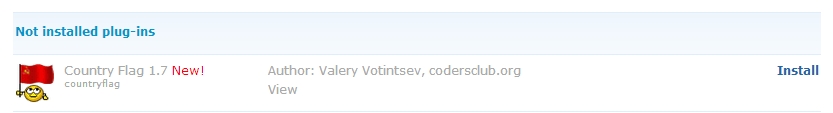
|
This post contains more resources
You have to Login for download or view attachment(s). No Account? Register
x
Rate
-
View Rating Log
|